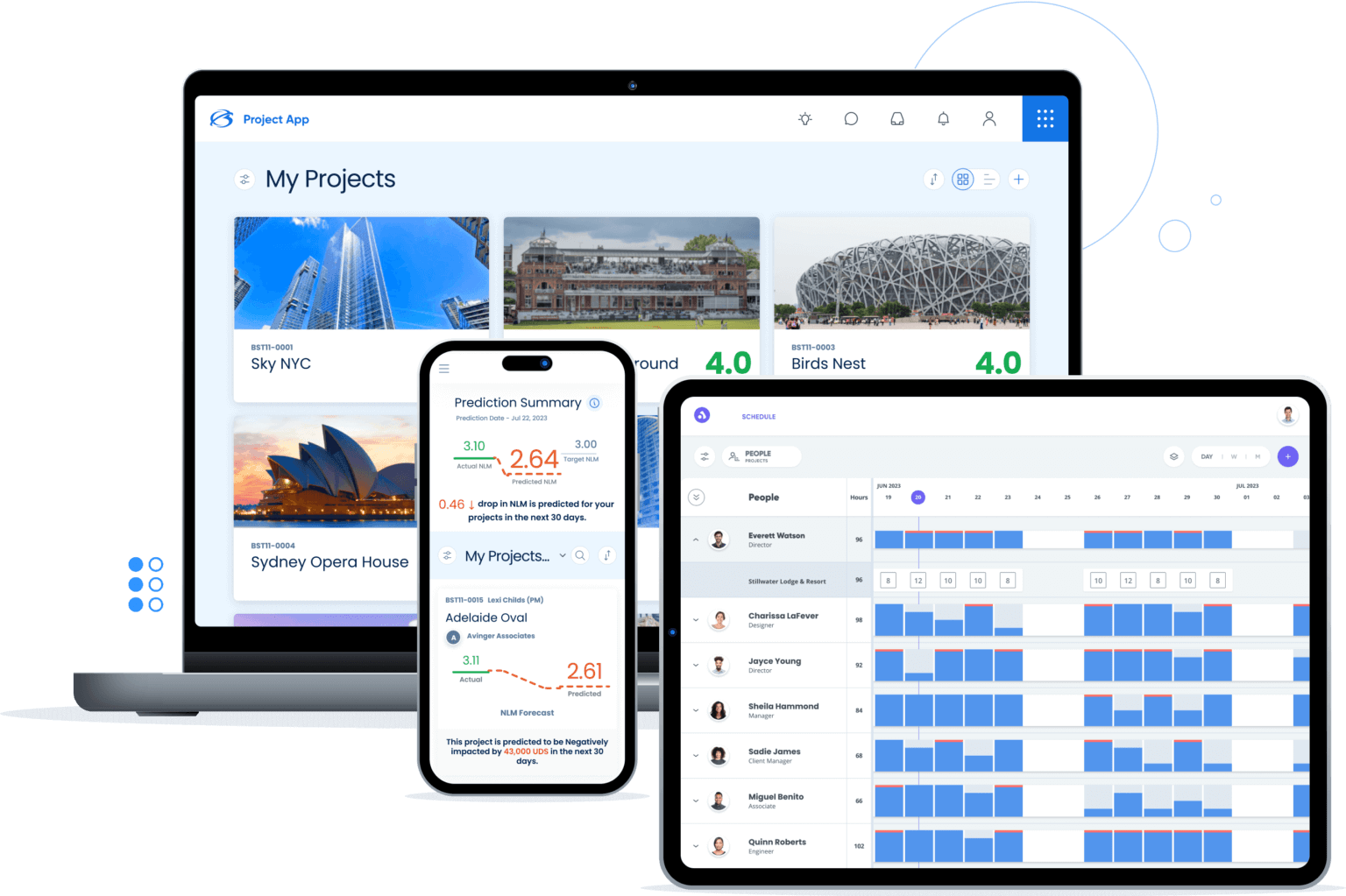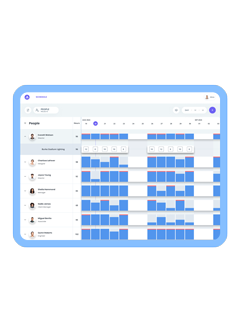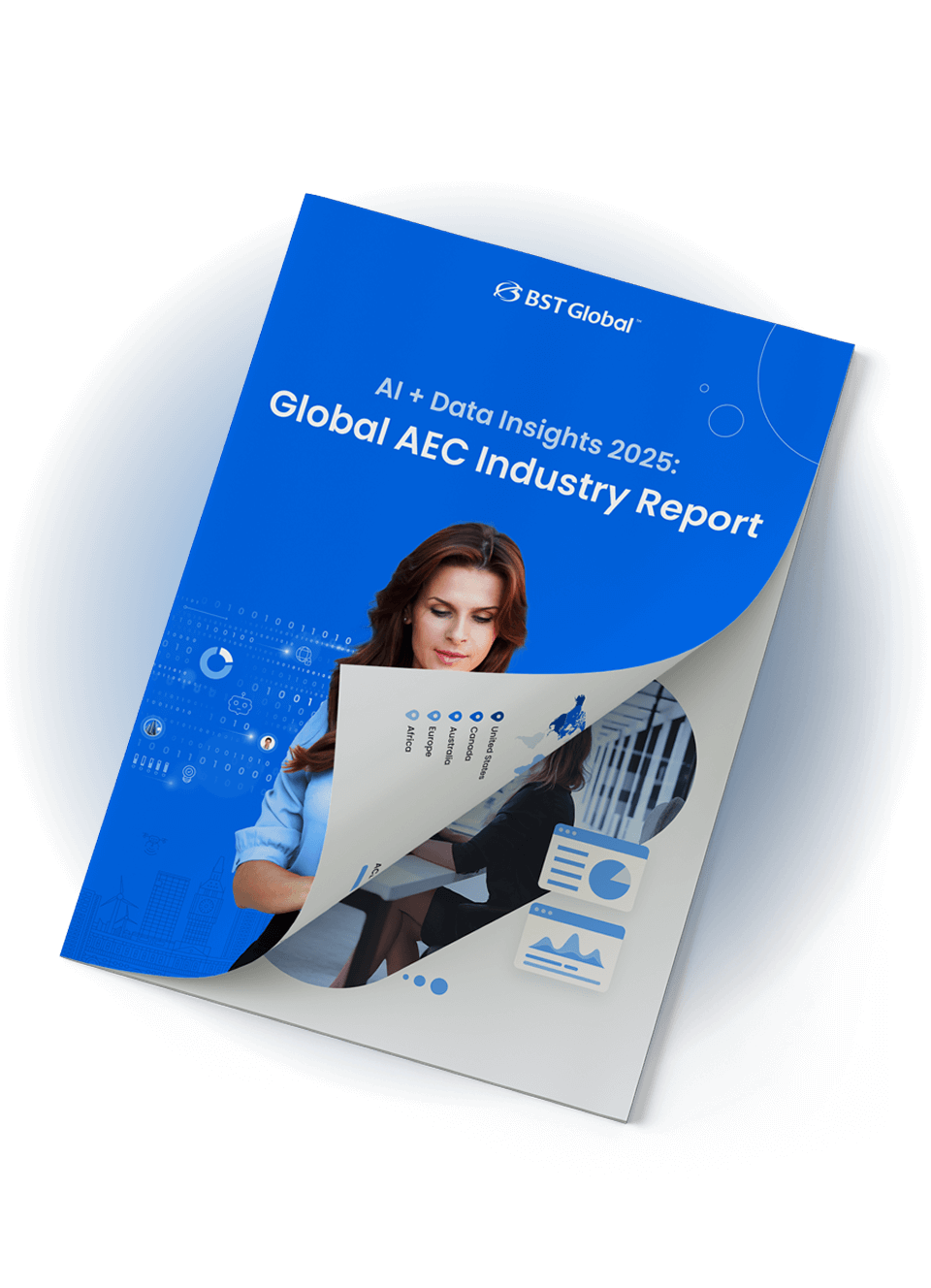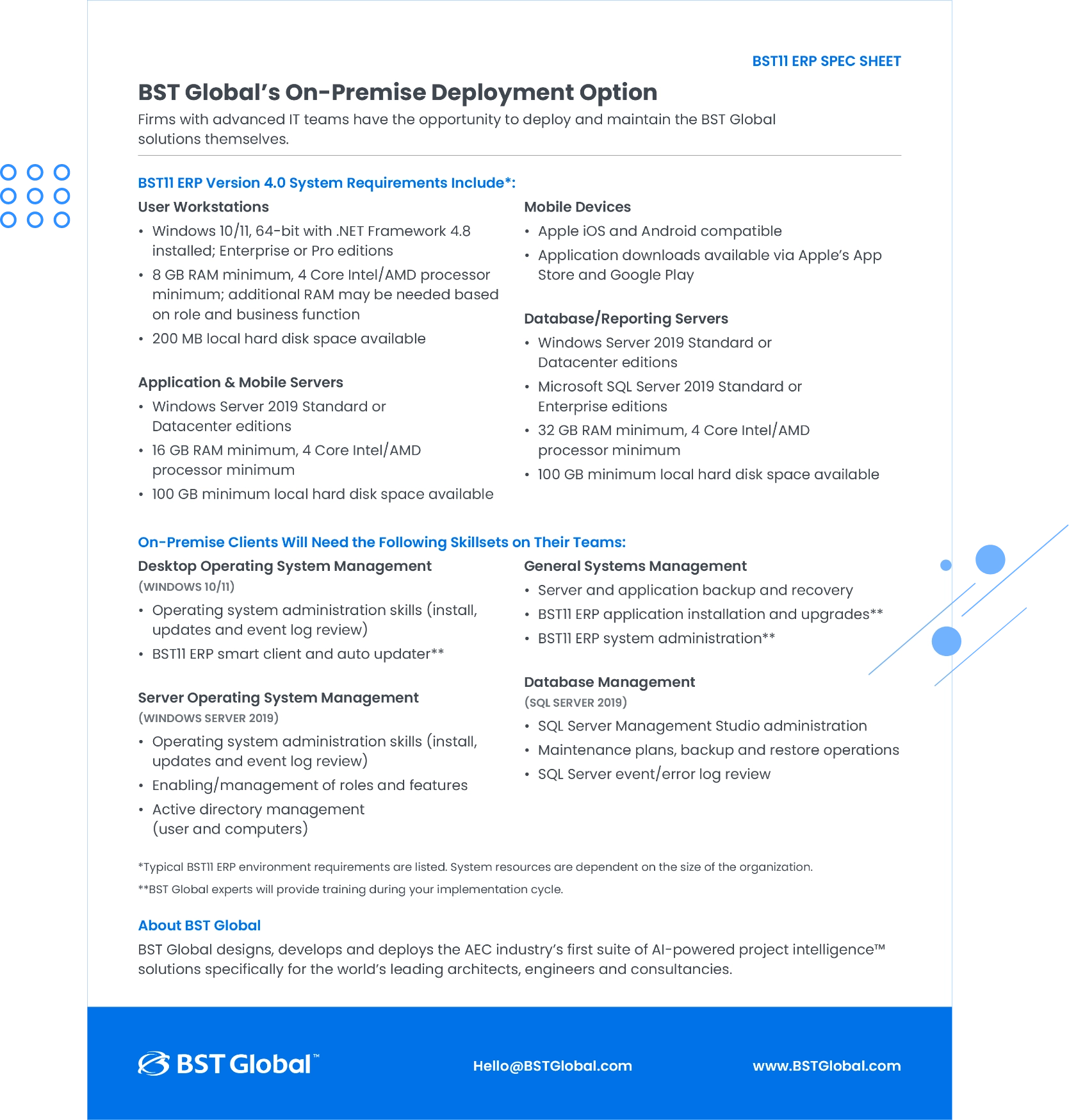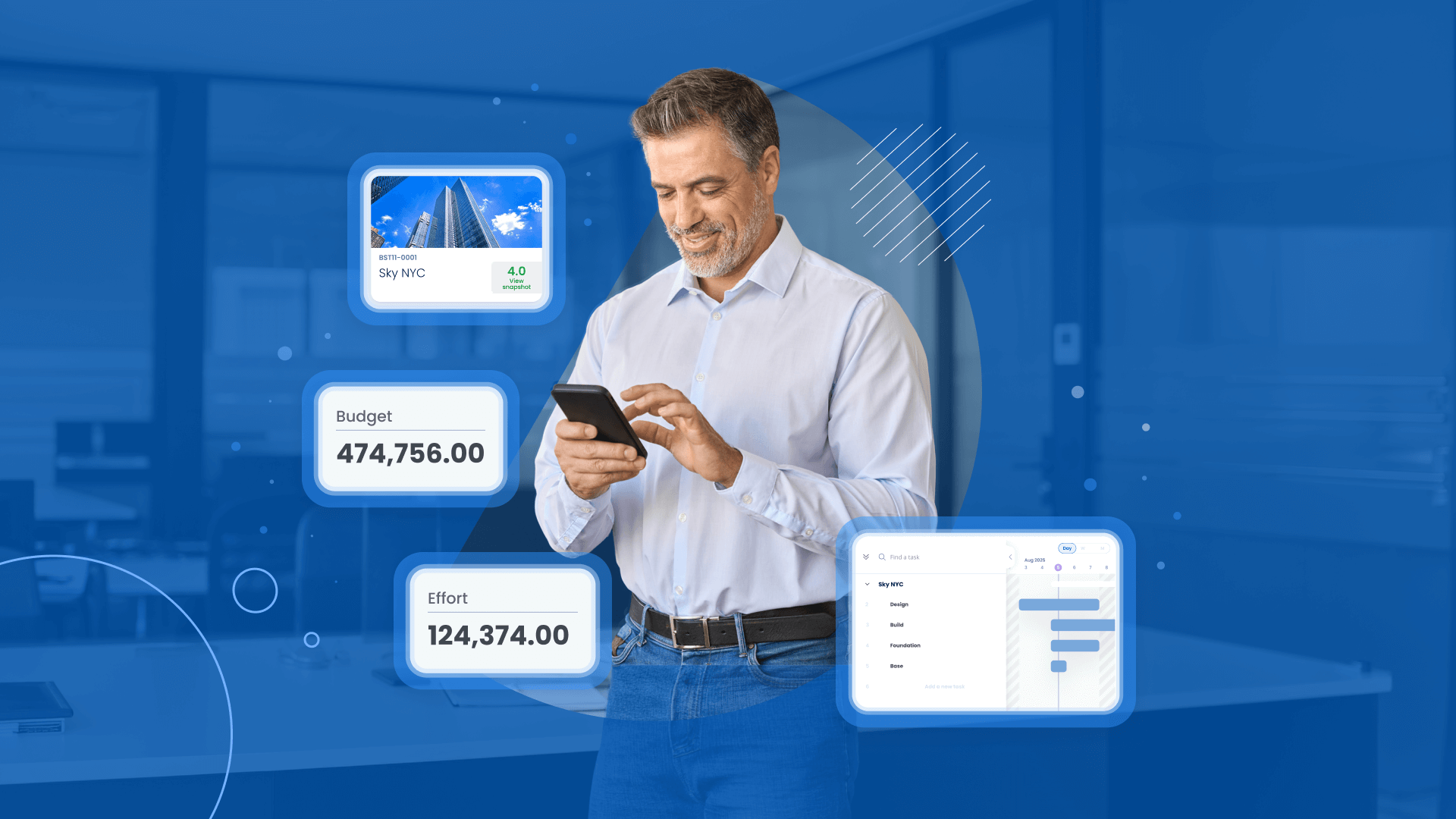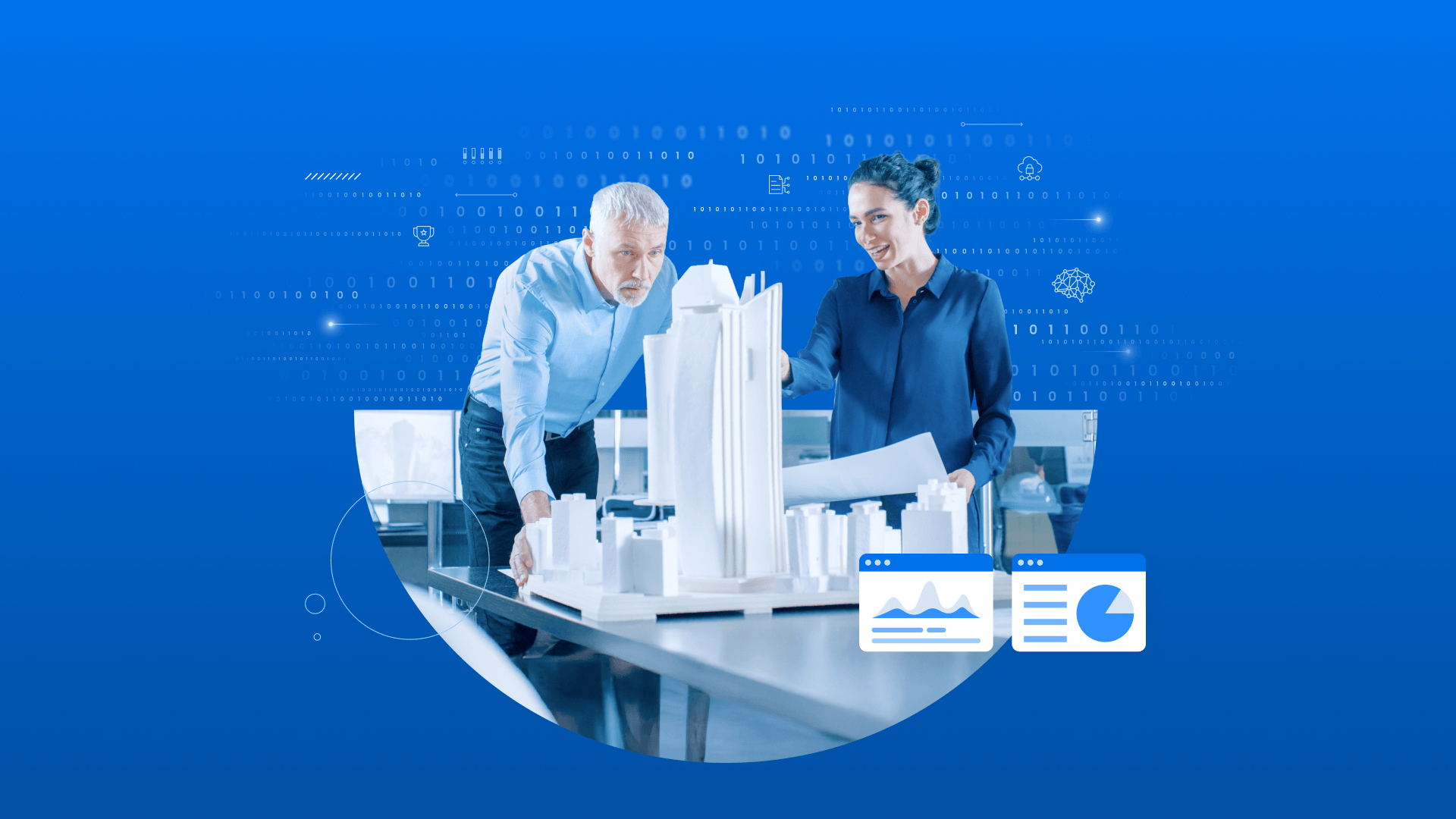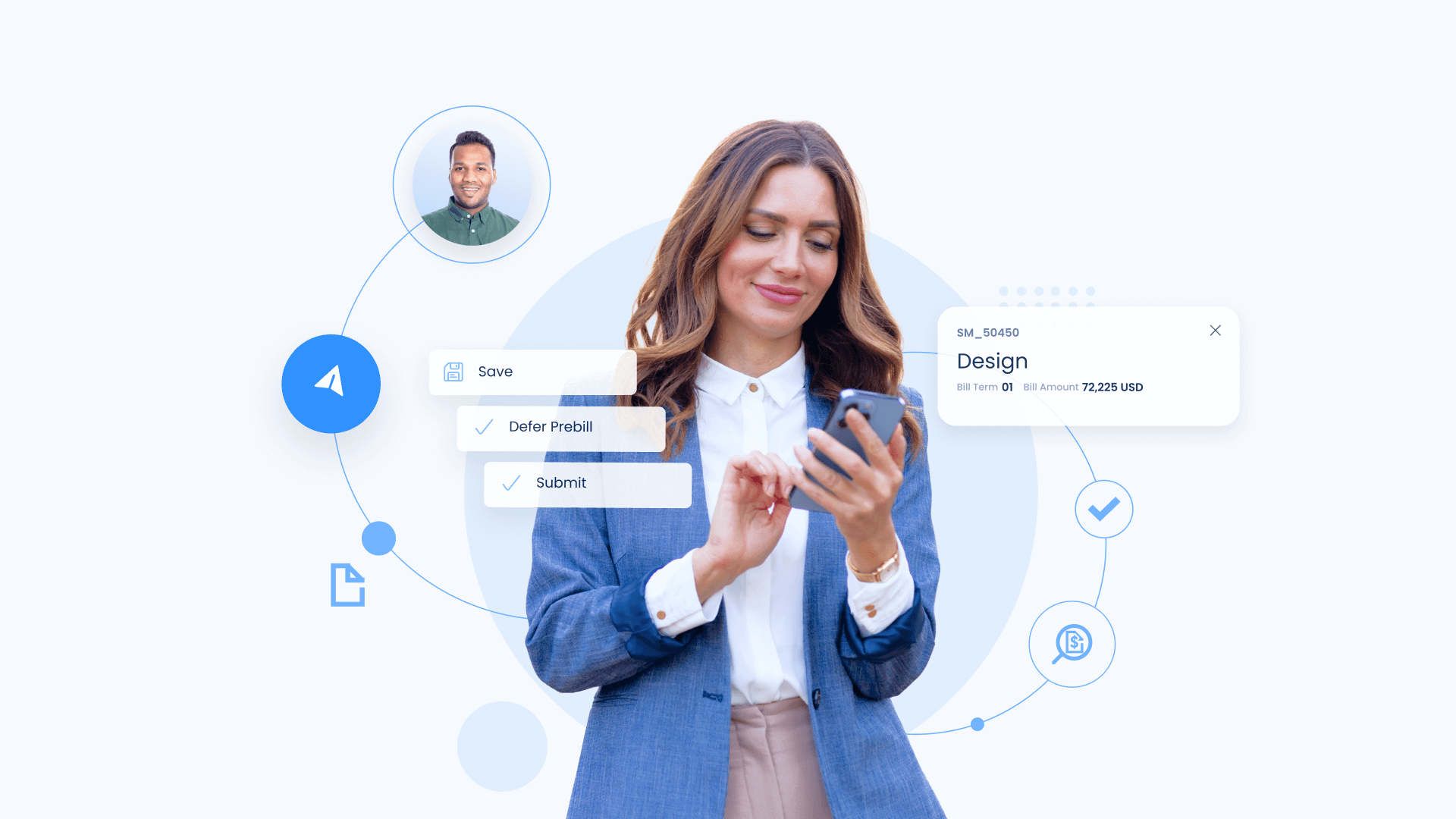ERP On-Premise Deployment
While we typically recommend that BST Global handle your ERP solution deployment, AEC firms with advanced IT teams have the opportunity to deploy and maintain our solutions themselves.
On-Premise Consideration
If you’re equipped with a robust IT team and prefer to handle the BST11 ERP deployment process yourselves, you can with our on-premise deployment option.
What to Expect
With on-premise deployment, you maintain complete control of your business management system and manage your data internally. You’ll use internal servers and infrastructure for this deployment option, and the scalability model allows for allocation of additional servers. It should also be noted that system resources are dependent on the size of your organization.
System Requirements
Every organization is unique, so technical requirements will be different. Whenever a company chooses on-premise deployment, the system requirements will depend on the ERP solution being implemented, the go-live version and upgrade schedule, the size of the organization and more. We’ll work with you to provide specifications for the user workstations, mobile devices, application and mobile servers, and database/reporting servers required for your situation.
Skillset Requirements
In much the same way that system requirements will vary from one client to the next, the skillsets necessary for seamless deployment will also depend on your specific needs and solution components. To ensure a successful deployment experience, we’ll work with you to identify skillset requirements around desktop and server operating systems management, general systems management and database management.
Driving the AEC Industry Forward